Three digital resources were developed by Te Atiawa suitable for ages 8-11 years of age which and are available to be downloaded on Google Play and the App Store.
TE ĀTIAWA WATERWAYS – WAITARA
Te Ātiawa Waterways is a digital storybook targeted at tamariki aged from 5-11. This digital book explains how the Taranaki township of Waitara got its name derived from a much larger narrative ‘Te whai tara nui a Wharematangi i te kimi i tana matua i a Ngārue’.
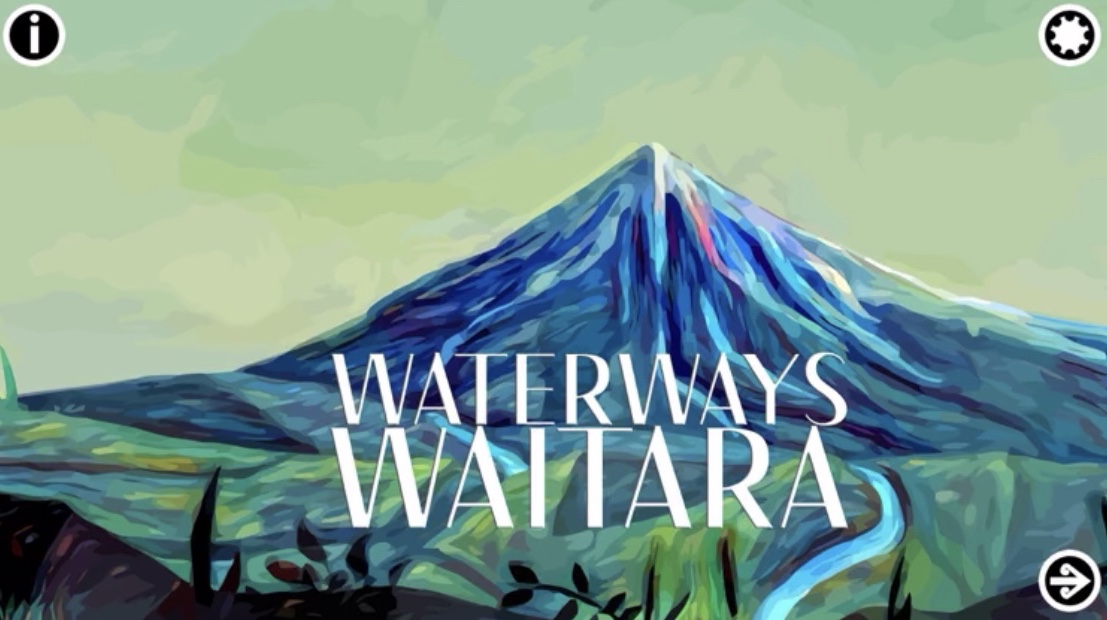
GET STARTED
Once downloaded, simply press the Te Atiawa Waterways app icon on the device to open the story. To move to the next page, touch the arrow icon located at the bottom left-hand corner. To adjust the font size and to choose to read narrative either in reo Māori or English, touch app star icon located at top right-hand corner. The audio narrative is in reo Māori only.
STORY LINE
There are three main characters in the story i.e. Ngārue, his wife Urutekākara and their son Wharematangi. It begins in the western part of Tainui at Kāwhia, where Uru-te-kākara is from and where Ngārue has arrived to live with her.
In time Uru-te-kākara is pregnant with Wharematangi. Soon after Ngārue decides to return to his homeland. Wharematangi grows up eventually finding out that the only way to find his father is to follow the magic dart that Ngārue left behind. The story references locations and tupuna, that Wharematangi encountered during the search for his father.
TE ĀTIAWA TITOKI
Te Ātiawa Titoki is a digital storybook targeted at tamariki aged from 8-12+. The Tītoki tree is native to Aotearoa and is commonly referenced in Māori proverbs, phrases and salutations. Prior to European settlement, the Tītoki tree thrived along the banks of the Te Hēnui river in north Taranaki. Accordingly, its berries were used to anoint the skin and hair of women as a fragrance. The Titoki oils and perfumes were highly prized and sort after from many peoples of the region.
GET STARTED
Once downloaded, simply press the Te Atiawa Titoki app icon on the device to open the story. To move to the next page, touch the arrow icon located at the bottom left-hand corner. To adjust the font size and to choose to read narrative either in reo Māori or English, touch app star icon located at the top right-hand corner. The audio narrative is in reo Māori only.

STORYLINE
There are four main characters in this Tūparikino hapū story i.e. Pōtaka Taniwha (chief of Paraiti Pā), Whakamoumou-rangi (chief of Pari-hāmore Pā), Kahu-taiaroa and his daughter Urukinaki. Many Te Atiawa uri derive from the union that eventuated between Pōtaka Taniwha and Urukinaki.
There are currently two titoki trees along the Te Hēnui river that are cordoned off and protected by Te Papa Atawhai (Department of Conservation).
TE ĀTIAWA – LANDSCAPES
Te Ātiawa Landscapes is an interactive map of six Te Atiawa pā sites located within the Ngāmotu area targeted at tamariki aged from 8-12+. This digital interactive app allows the user to familiarise themselves with six local Te Atiawa pā locations and their associated affiliations by bringing the pepeha of the pā to life.
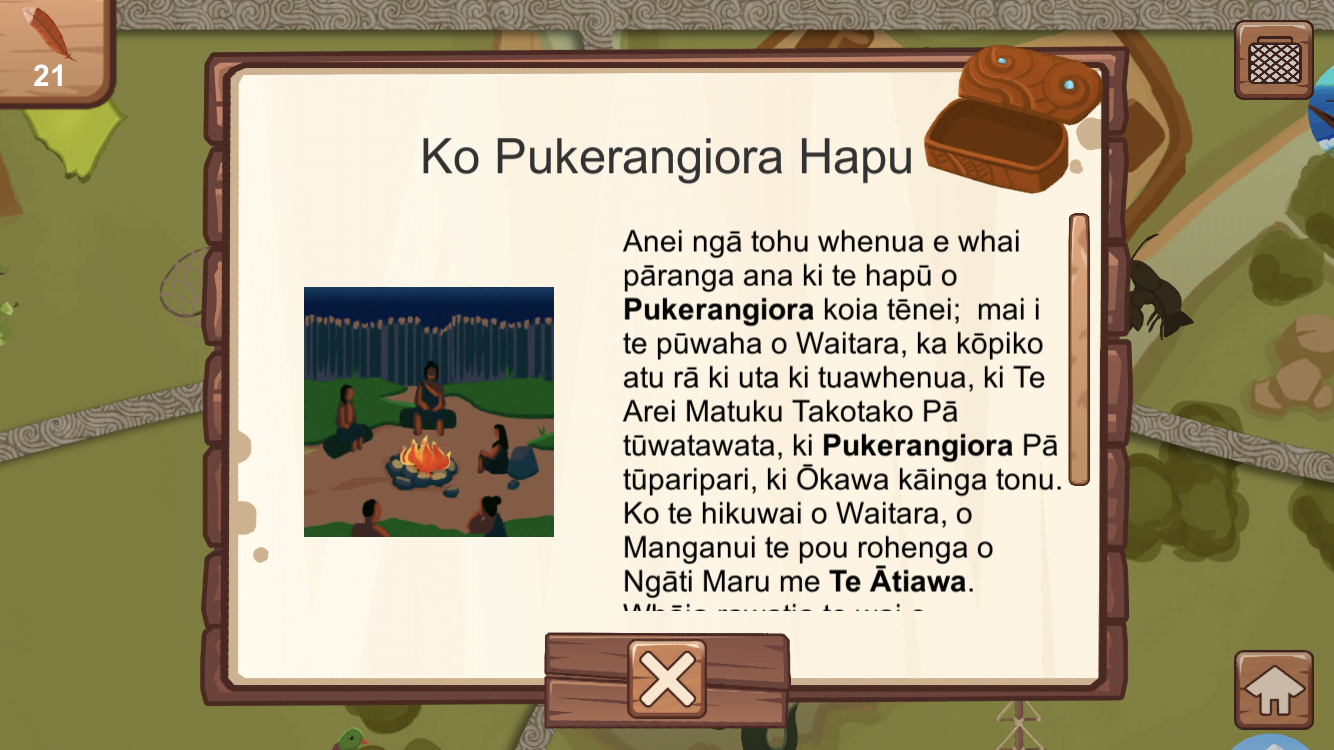
GET STARTED
Once downloaded, simply press the Te Atiawa – Landscapes app icon on your device to open an interactive map. Next, select pā site. The image will zoom into the pā location dIvided into five sections, one circular section in the centre with four sections on the outer. Lightly rub the entire section with your finger, as indicated by a hand icon. (To keep pā site image stationary, hold section with another figure in the same section). The image of the section will change colour with different items emerging related to the pā highlighted in yellow. Press each item and listen to the audio. You will receive an individual feather for each item selected. These feathers will be collected and placed in a kete (located at top left icon). You can see what items you have collected by touching the kete icon at top right side on your device. When all items in the section are selected a manu icon will guide you to the next section.
Once all five sections are complete, the pepeha structure will show. It’s your job to select the correct affiliation (waka, iwi, hapū) to the pā site. Build the pepeha associated to pā site by swiping left or right. When the pepeha is built press “tirohia”. If incorrect select another name in the pepeha until you get it right. Kia kaha rā, kia māia!
You can stop anytime without losing what you have already done. You can also start again by touching the house icon at the bottom right on device. You can also adjust the volume by touching the circle icon located bottom left-hand icon on the device.



